This may surprise you, but for the longest time I’ve had a deep resistance to being seen as an expert with technology.
Sure, I loves me some sci-fi. Yes, I have a desktop PC (which I assembled myself from parts I ordered) and a netbook. Yet when it comes to actually getting into the complexities of computing, really messing about with things like command prompts, different operating systems, memory timings and the like, I’ve not wanted to know. I’ve resisted when people asked me for computing advice, requested my help with PC issues. I’d think, “Why are they asking me? I’m not good at this stuff! I don’t want to be! I’ll just fuck it up for them further!
But right now, I’m writing this post using LibreOffice Writer, a freeware word processor, which is running on version 11 of the (also freeware) Linux Mint operating system, which I set up as a dual-boot option on Monday night in around a quarter of an hour.
Not only that, I’m actually planning a project to identify and solve the various problems that are preventing Linux Mint from being the only operating system I need to use.
In the past, I’ve always been scared of getting into Linux. Getting it to do certain things that Windows users take for granted requires not just some homework; I’d have to get comfortable with power user-level skills. That work felt like steps down a path I really don’t want to follow. I’ve worked in tech support and looked at tech support departments from the outside and it’s sure as heck not my vocation. I fear that fiddling with computers will take the time away from the stuff I really want to do, like writing.
Then there’s the really scary stuff: Making sure everything I need to bring over from Windows – my files, my e-mails, my photos – all comes over without trouble. What if I lose something important in the transition? What if I can’t get something I need to work properly under Linux? The whole thing might be a waste of time!
Now, though? Well, after having re-installed Mint with the ostensible aim of recording sound, I find it does virtually everything else as well as, if not better than, my Windows XP installation right now, especially bootup and shutdown – both done in an eyeblink!
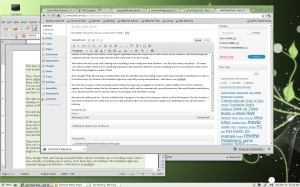 Not only that, I’ve got a current operating system without having to pay to upgrade to Windows 7 (which might even involve a hardware upgrade too). Dropbox means that the documents and files I really need are automatically synced between my Mint and Windows installations, not to mention between my PC and my netbook. So I’m happy with what Mint is doing.
Not only that, I’ve got a current operating system without having to pay to upgrade to Windows 7 (which might even involve a hardware upgrade too). Dropbox means that the documents and files I really need are automatically synced between my Mint and Windows installations, not to mention between my PC and my netbook. So I’m happy with what Mint is doing.
But here’s the really good bit: I’m also confident that I can get it to do what it’s not doing so well (or at all) at the moment. The list of reasons I went back to Windows XP a while back are now a list of projects that I not only reckon I’m capable of completing, but also am interested in tackling.
On that list are:
- Printing. We own a Brother MFC-465CN printer / fax / scanner unit, but that particular model isn’t on Mint’s list of supported printers. Brother has a page with Linux drivers, but installing them is nowhere near as easy as installing the Windows versions. Heck, I have very little idea where to even start…
- E-Mail. When I first got my Acer Aspire One a year ago, I moved all my mail from the desktop PC to it (I figured Windows 7 would be more secure than XP). Now that I’m back with Mint I want to move my mail back to my desktop PC. Having migrated my mail to Thunderbird on Linux before, this project should be an easy knock-over. I’m wondering, though, if there’s any way I can securely sync my mail between both computers – I like the idea of having access to all my e-mails on the go. My first thought is to use a second Dropbox account, except that I’m uncomfortable with the idea of my mail going unencrypted into the cloud. Maybe some sort of sync across my local network?
- Scrivener. Of all the projects, this may be a deal-breaker for my using Mint. Scrivener is a writing application that many writers swear by; I’ve been using it since November (specifically NaNoWriMo 2010) and I want to use it when I write SlamDance. It started life as a Mac application, and versions for both Windows and Linux are in beta test right now. Again, the process for installing the Linux beta isn’t as easy or obvious as a Windows installation.
- Music, Podcasts and my iPod Nano. As of this writing iTunes is only available for Windows and MacOS, and I’m not aware of any effort by Apple to create a Linux version. I’ve read in the past that getting an iPod to work with Banshee, Linux Mint’s stock music player, isn’t particularly hard – in fact, I just connected my iPod to my PC today and was playing music off the iPod with no problem. I stand to lose access to those few songs I bought from iTunes, but they’re no big deal.
- Games. Ironically enough, this is my least big deal with Linux Mint. Mint does come with WinE, a Windows Emulator that in theory has support for Steam, the biggest gaming digital distributor, built into it. When I downloaded and attempted to run the Steam client on Tuesday, though, I discovered that the client wouldn’t perform properly and the one game I tried to set up under it – Magic: The Gathering – Duels of the Planeswalkers 2012 – wouldn’t work at all. I’m interested in solving this problem, but I’m more than happy to keep my Windows XP installation for games.
Each of these projects on their own will probably take a week to knock over, between research and trying solutions. During that time, I’ll write at least one article per project detailing what I did to fix the issue and the people who helped me along the way (and I have no doubt I’m going to need some help)
Now there’s a new feeling: Not just the acceptance that I may not be able to complete these projects purely on my own, but the feeling that I can actually ask for help when I need it. Linux Mint has a thriving community behind it. Its members meet at the Linux Mint forums; while it’s not as big as some communities (like the one for Ubuntu Linux, probably the most popular personal brand of Linux out there), I reckon that’s a good thing; I won’t get lost in the masses.
Looks like it’s time… to Get Minting, Rob Farquhar!
What big projects are you undertaking at the moment?
Is there something you’ve been meaning to do but find intimidating? How did you make a start?
If you’re a Linux user, what distribution do you run? What are your horror / triumph stories with Linux? Do you dual boot with any other operating systems?
